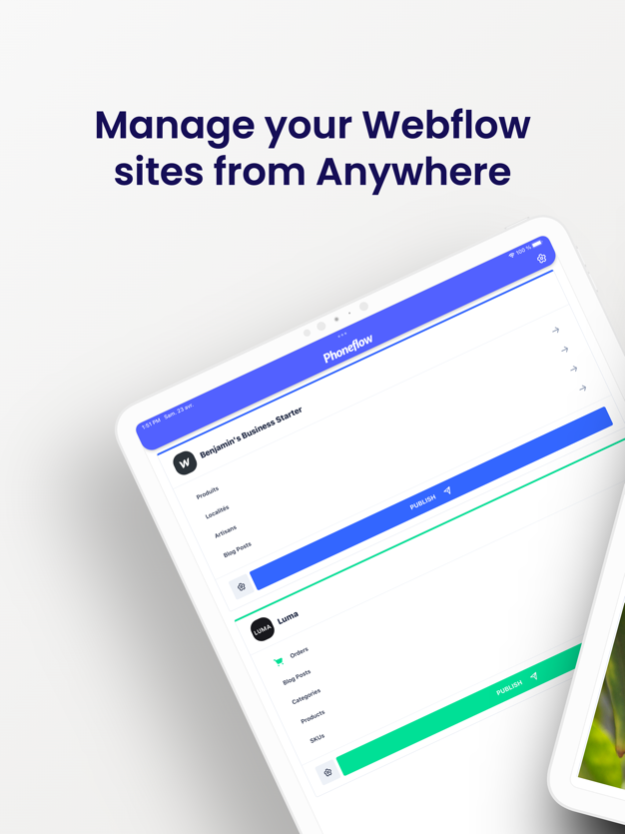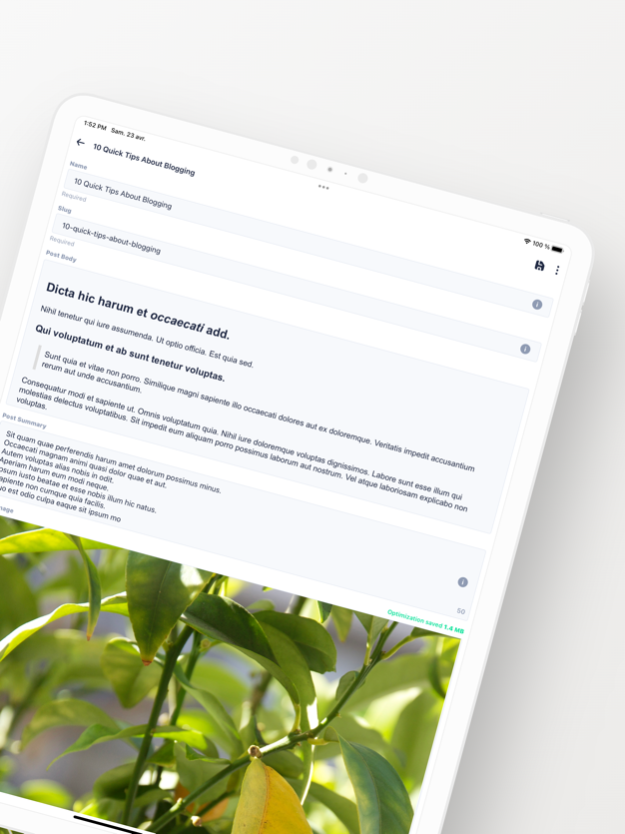Phoneflow - Webflow on Phone 1.7.13
Free Version
Publisher Description
Manage your Webflow Ecommerce or your Webflow CMS from your phone.
Manage your Webflow Ecommerce and edit the content of your Webflow website from anywhere. More practical and faster than on a computer, with Phoneflow everything becomes simpler.
More than 18k people around the world have chosen Phoneflow to manage their Webflow website.
Manage your Ecommerce Webflow on a daily basis
● Add new products quickly
● Be notified of new orders and prepare them without a computer
● Make your inventory easily, update your product stocks when you receive new deliveries
● Edit product pictures, prices...
Edit the CMS content of your Webflow website whenever you want
● Add a new article to your blog, a new achievement to your portfolio or something else, it's up to you
● Edit your content in a flash
● Enjoy a rich text editor with a lot of formatting
● When you're done publish and it's all good
Exclusive features you can’t do from a computer
● Automatic optimization of your images for a website that goes fast
● Crop your images quickly to respect the design
● A rich text editor with lots of new formatting
● Be notified when a user submits a new form and view its content
Login in one click
● With your Webflow account
● Simply with a Webflow API key
We offer specific features for Agencies
● Subscribe your clients directly from your account
● Your client will access Phoneflow with a Webflow API key
● White labeling (Coming soon)
● Contact us if you have any feature requests
You will need a subscription for all editing features and Ecommerce. More infos in SUBSCRIPTION section below.
SUBSCRIPTIONS
Our subscriptions have a 30-day free trial.
Available subscriptions are :
- 1 month (2,99$)
- 12 months (24,49$)
Subscriptions will be charged to your credit card through your App Store account at the end of 30 days free trial on confirmation. Subscriptions will automatically renew unless canceled within 24-hours before the end of the current period. You can cancel anytime with your App Store account settings.
ABOUT
Phoneflow is not an official Webflow app. It's a mobile client for Webflow API. Phoneflow communicates only with Webflow through their API and your Webflow data will never be stored elsewhere.
Terms of use : https://phoneflow.app/terms-of-service.html
Privacy Policy : https://phoneflow.app/privacy-policy.html
Jan 26, 2023
Version 1.7.13
- RichText : correction of the image insertion modal on small screens
- After editing a field the screen does not return to the top anymore
- Reduction of the number of requests at startup
- Subscription to ecommerce notifications at startup
About Phoneflow - Webflow on Phone
Phoneflow - Webflow on Phone is a free app for iOS published in the Office Suites & Tools list of apps, part of Business.
The company that develops Phoneflow - Webflow on Phone is Com des Lézards. The latest version released by its developer is 1.7.13.
To install Phoneflow - Webflow on Phone on your iOS device, just click the green Continue To App button above to start the installation process. The app is listed on our website since 2023-01-26 and was downloaded 7 times. We have already checked if the download link is safe, however for your own protection we recommend that you scan the downloaded app with your antivirus. Your antivirus may detect the Phoneflow - Webflow on Phone as malware if the download link is broken.
How to install Phoneflow - Webflow on Phone on your iOS device:
- Click on the Continue To App button on our website. This will redirect you to the App Store.
- Once the Phoneflow - Webflow on Phone is shown in the iTunes listing of your iOS device, you can start its download and installation. Tap on the GET button to the right of the app to start downloading it.
- If you are not logged-in the iOS appstore app, you'll be prompted for your your Apple ID and/or password.
- After Phoneflow - Webflow on Phone is downloaded, you'll see an INSTALL button to the right. Tap on it to start the actual installation of the iOS app.
- Once installation is finished you can tap on the OPEN button to start it. Its icon will also be added to your device home screen.